M.S WORD Picture Tools - Format
Picture Tools - Format
Adjust
This is the same in Excel
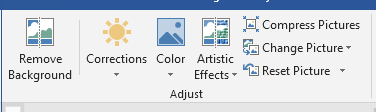 |
Remove Background - (Added in 2010). Displays the Background Removal tab.
Corrections - (Added in 2010). Drop-Down. The drop-down contains the commands:
Color - (Added in 2010). Drop-Down. The drop-down contains the commands: Automatic, Grayscale, Black and White, Washout and Set Transparent Color. In 2007 this was ReColor.
Artistic Effect - (Added in 2010). Drop-Down. The drop-down contains the commands:
Compress Pictures - Reduce the size of the pictures in the active document.
Change Picture - Displays the Insert Picture dialog box. This allows you to change the picture but keeping the formatting and size the same.
Reset Picture - Button and Drop-Down. The drop-down contains the commands: Reset Picture and Reset Picture & Size. The Reset Picture command removes all the formatting changes made to the active picture.
Brightness - (Moved in 2007 to the Corrections drop-down). Drop-Down. Adjusts the relative luminescence. Increase or decrease the brightness of the picture. Contains +40, +30, +20, +10, 0, -10, -20, -30, -40 and Picture Corrections Options. The Picture Corrections Options displays the Format Picture dialog box.
Contrast - (Moved in 2007 to the Corrections drop-down). Drop-Down. Changes the difference between the darkest and lightest areas in a picture. Contains +40, +30, +20, +10, 0, -10, -20, -30, -40 and Picture Corrections Options.
Picture Styles
This is the same in Excel
You can quickly display the Format Picture dialog box by clicking on the dialog launcher in the bottom right hand corner of this group.
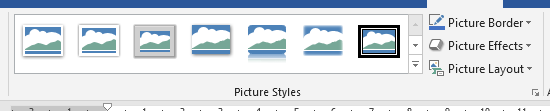 |
Picture Style - A gallery of pre-defined styles to modify the way a picture will look.
Picture Border - Drop-Down. The drop-down contains the commands: Theme Coloes, Standard Colors, No Outline, More Outline Colours, Weight and Dashes.
Picture Effects - Drop-Down. The drop-down contains the commands: Preset, Shadow, Reflection, Glow, Soft Edges, Bevel and 3D Rotation.
Picture Layout - Drop-Down. Convert the selected pictures to a SmartArt graphic to easily arrange, caption and resize the picture. The drop-down contains 30 SmartArt graphics.
Picture Shape - Drop-Down. ??
Accessibility
 |
Alt Text -
Arrange
This group also appears on the Drawing Tools - Format Tab
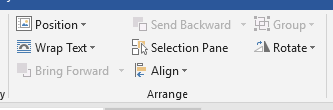 |
Position - Contains InLine with Text, WIth Text Wrapping and More Layout Options.
Wrap Text - (Text Wrapping in 2007)
Bring Forward - (Bring to Front in 2007)
Send Backward - (Send to Back in 2007)
Selection Pane - (Added in 2010)
Align - Align Left, Align Center, Align, Align Top, Align, Align Bottom, Distribute Horizontally, Distribute Vertically, Align to Page*, Align to Margin*, Align Selected Objects*, View Gridlines*, Grid Settings*
Group - Drop-Down. Join objects together to move and format them as if they were a single object.
Rotate - Rotate Right 90, Rotate Left 90, Flip Vertical, Flip Horizontal and Move Rotation Options.




Comments