PC Fundamental
WHAT IS COMPUTER ?
Computer is a programmable electronic device that accepts raw data as input and processes it with set of instructions to produce result as output. It renders output just after performing mathematical and logical operations. The device also has memory that stores the data, programs and result of processing.
कंप्यूटर एक प्रोग्राम योग्य इलेक्ट्रॉनिक उपकरण है जो कच्चे डेटा को इनपुट के रूप में स्वीकार करता है और इसे आउटपुट के रूप में परिणाम देने के लिए निर्देशों के सेट के साथ संसाधित करता है। यह सिर्फ गणितीय और तार्किक संचालन करने के बाद आउटपुट प्रदान करता है। डिवाइस में मेमोरी भी होती है जो प्रसंस्करण के डेटा, कार्यक्रमों और परिणाम को संग्रहीत करती है।

Generations of Computers
A generation of computers refers to the specific improvements in computer technology with time. In 1946, electronic pathways called circuits were developed to perform the counting. It replaced the gears and other mechanical parts used for counting in previous computing machines.
In each new generation, the circuits became smaller and more advanced than the previous generation circuits. The miniaturization helped increase the speed, memory and power of computers. There are five generations of computers which are described in next slides.
कंप्यूटर की एक पीढ़ी समय के साथ कंप्यूटर प्रौद्योगिकी में विशिष्ट सुधारों को संदर्भित करती है। 1946 में, गिनती करने के लिए सर्किट नामक इलेक्ट्रॉनिक मार्ग विकसित किए गए थे। इसने पिछली कंप्यूटिंग मशीनों में गिनती के लिए उपयोग किए जाने वाले गियर और अन्य यांत्रिक भागों को बदल दिया।
प्रत्येक नई पीढ़ी में, सर्किट पिछली पीढ़ी के सर्किट की तुलना में छोटे और अधिक उन्नत हो गए। लघुकरण ने कंप्यूटरों की गति, स्मृति और शक्ति को बढ़ाने में मदद की। अगली स्लाइड्स में कंप्यूटर की पांच पीढ़ियों का वर्णन किया गया है।
Parts of Computer
There are many parts of computer, but mainly the important parts of computer are:-
- CPU
- Monitor
- Keyboard
- Mouse
- Ups
Input Devices


- The computer memory holds the data and instructions needed to process raw data and produce output. The computer memory is divided into large number of small parts known as cells.
- कंप्यूटर मेमोरी कच्चे डेटा को प्रोसेस करने और आउटपुट के लिए आवश्यक डेटा और निर्देशों को रखती है। कंप्यूटर मेमोरी को बड़ी संख्या में छोटे भागों में विभाजित किया जाता है, जिन्हें कोशिकाओं के रूप में जाना जाता है।
v Control Unit
It controls and coordinates the functioning of all parts of computer It does not involve in processing and storing data.
यह कंप्यूटर के सभी भागों के कामकाज को नियंत्रित और समन्वयित करता है। यह डेटा को संसाधित करने और संग्रहीत करने में शामिल नहीं है।
v ALU ( Arithmetic & Logical Unit )
q It performs arithmetic and logical functions. Arithmetic functions include addition, subtraction, multiplication and division. Logical functions mainly include selecting, comparing and merging the data.
यह अंकगणित और तार्किक कार्य करता है। अंकगणितीय कार्यों में जोड़, घटाव, गुणा और भाग शामिल हैं। तार्किक कार्यों में मुख्य रूप से डेटा का चयन, तुलना और विलय शामिल है।
HARDWARE
• All tangible physical components of computer and the devices connected to it are hardware. Some of the popular examples of computer hardware are CPU, motherboard, monitor, mouse and keyboard.
कंप्यूटर के सभी मूर्त भौतिक घटक और उससे जुड़े उपकरण हार्डवेयर हैं। कंप्यूटर हार्डवेयर के कुछ लोकप्रिय उदाहरण सीपीयू, मदरबोर्ड, मॉनिटर, माउस और कीबोर्ड हैं।
SOFTWARE
• Software is a collection of programs, procedures, instructions that perform some task on a computer.
• It is the set of programs which help the computer to function properly.
सॉफ्टवेयर प्रोग्राम, प्रक्रियाओं, निर्देशों का एक संग्रह है जो कंप्यूटर पर कुछ कार्य करता है।
यह उन कार्यक्रमों का समूह है जो कंप्यूटर को ठीक से काम करने में मदद करते हैं।
v Types of software
v System softwares
v Programming softwares
v Application softwares
v Custom softwares
v System software
• System software is a type of computer program that is designed to run a computer’s hardware and application programs. If we think of the computer system as a layered model.
• The system software is the interface b/w the hardware & user application.
• Examples:- Operating System, Drivers, Server, Bios.
• सिस्टम सॉफ्टवेयर एक प्रकार का कंप्यूटर प्रोग्राम है जिसे कंप्यूटर के हार्डवेयर और एप्लिकेशन प्रोग्राम को चलाने के लिए डिज़ाइन किया गया है। अगर हम कंप्यूटर सिस्टम को एक स्तरित मॉडल के रूप में समझते हैं।
• सिस्टम सॉफ्टवेयर इंटरफ़ेस b / w हार्डवेयर और उपयोगकर्ता अनुप्रयोग है।
• उदाहरण: - ऑपरेटिंग सिस्टम, ड्राइवर, सर्वर, बायोस।
v Programming software
The softwares which help in developing others software are called programming softwares. For ex- compiler, text editor, debugger etc.
सॉफ्टवेयर्स जो दूसरों के सॉफ्टवेयर को विकसित करने में मदद करते हैं, प्रोग्रामिंग सॉफ्टवेयर्स कहलाते हैं। पूर्व संकलक, पाठ संपादक, डिबगर आदि के लिए।
v APPLICATION SOFTWARE
• The softwares that are used to aid/helping in any task that benefit from computation. Application softwares are generally available in the market.
• Examples:- Games, MS-Office, Photoshop etc.
• सॉफ्टवेयर्स जो किसी भी कार्य में सहायता / सहायता करने के लिए उपयोग किए जाते हैं जो कि संगणना से लाभान्वित होते हैं। एप्लीकेशन सॉफ्टवेयर्स आमतौर पर बाजार में उपलब्ध हैं।
• उदाहरण: - गेम्स, एमएस-ऑफिस, फोटोशॉप आदि।
v Custom software
• Softwares which are developed based on clients requirements are called custom softwares. For ex- Custom Relationship Management(CRM), school system
• सॉफ्टवेयर्स जो ग्राहकों की आवश्यकताओं के आधार पर विकसित किए जाते हैं उन्हें कस्टम सॉफ्टवेयर्स कहा जाता है। पूर्व कस्टम प्रबंधन प्रबंधन (सीआरएम), स्कूल प्रणाली के लिए







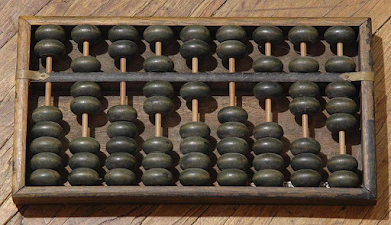
























Comments