MS WORD INSERT TAB
INSERT TAB
PAGE COVER
Cover Page - Drop-Down. The drop-down
contains the commands: Built-in, Remove Current Cover Page and Save Selection
to Cover Page Gallery. The list of built-in cover pages is Alphabet, Annual,
Austere, Conservative, Contrast, Cubicles, Exposure, Mod, Motion, Pinstripes,
Puzzle, Sideline,
Stacks, Tiles
and
Transcend.
Blank Page - Inserts a blank page by
inserting two page breaks, one above the current insertion point and one below
it.
Page Break - (Ctrl + Enter). Inserts a page break instead of displaying the Breaks dialog box. You can access all the other types of breaks using the Breaks drop-down on the Page Layout tab, Page Setup group.
TABLE

Table - Drop-Down. This lets you quickly drag out the table
size. The maximum size you can drag is (10 by
8). The drop-down contains the
commands: Insert Table, Draw Table, Convert Text to Table, Excel Spreadsheet
and Quick Tables. The Insert Table displays the "Insert Table" dialog
box. The Draw Table lets you create a table by inserting horizontal and
vertical lines using the mouse. The Convert Text to Table displays the
"Convert Text to Table" dialog box. The Excel Spreadsheet command
inserts an Excel worksheet into the document. The Quick Tables lets you insert
tables that have been stored as building blocks.
ILLUSTRATIONS
Pictures - Drop-Down. This
drop-down contains the commands: This Device, Stock Images and Online Pictures.
This Device displays the "Insert Picture" dialog box.
Shapes - Drop-Down. The drop-down contains
the commands: Recently Used Shapes, Lines, Rectangles, Basic Shapes, Block
Arrows, Flowchart, Callouts and Stars and Banners. This list is slightly
different in Excel. Icons - (Added in 365).
3D Models - (Added in 365).
Drop-Down. This drop-down contains the commands: This Device and Stock 3D
Models.
SmartArt - Displays the
"Choose a SmartArt Graphic" dialog box which lets you choose from the
following different types of SmartArt: list, process, cycle, hierarchy,
relationship, matrix and pyramid.
Chart - Displays the "Insert
Chart" dialog box. There is no more MS Graph and datasheet. Chart data is
now opened up in an Excel spreadsheet.
Screenshot - Drop-Down. The drop-down
contains the commands: Available Screenshots and Screen Clipping.
Online Video - Find and insert videos from online resources.

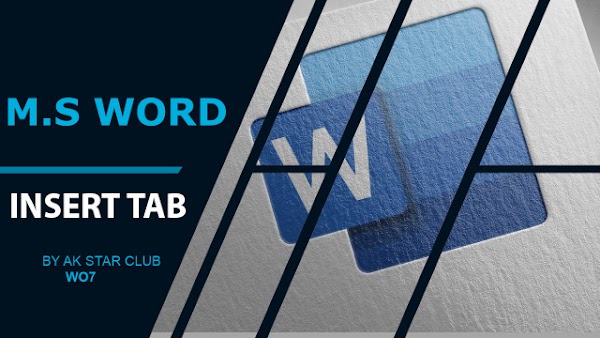



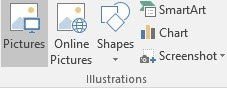


Comments